How to Apply for a Passport in India: Step-by-Step Guide
Are you planning to travel abroad and wondering how to get your passport? Follow this simple guide to apply for a passport in India easily and quickly!
Table of Contents
- What is a Passport?
- Types of Passports in India
- Step 1: Register on the Passport Seva Portal
- Step 2: Fill the Passport Application Form
- Step 3: Schedule an Appointment
- Step 4: Pay the Passport Fee
- Step 5: Visit the Passport Office
- Step 6: Track Your Passport Status
- Step 7: Receive Your Passport
- Tips for a Smooth Passport Application
- Conclusion
What is a Passport?
A passport is an official government document that allows you to travel internationally. It contains your personal details, photograph, and nationality. Without a passport, traveling abroad is impossible.

Types of Passports in India
- Ordinary Passport: For regular travel like tourism, education, or business.
- Diplomatic Passport: Issued to government officials for official duties abroad.
- Official Passport: For government employees traveling for official work.
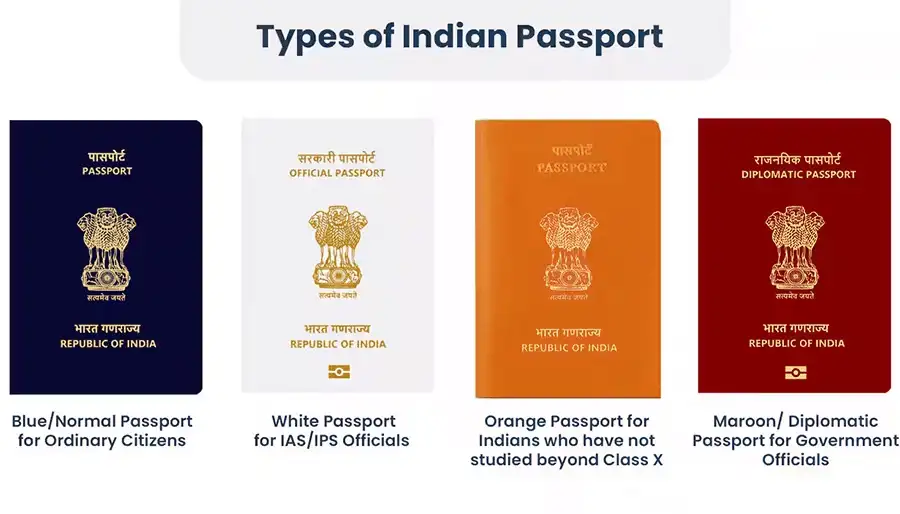
Step 1: Register on the Passport Seva Portal
- Go to passportindia.gov.in
- Click “Register Now” under the New User section.
- Fill in your details: name, email, and mobile number.
- Verify your email and mobile number.
You will receive a login ID to access the portal.

Step 2: Fill the Passport Application Form
- Log in to the portal.
- Click “Apply for Fresh Passport / Re-issue”.
- Choose Normal or Tatkal service.
- Fill your personal, address, and family details carefully.
- Review and submit the form.
Tip: Double-check all details to avoid rejection.

Step 3: Schedule an Appointment
- Click “Schedule Appointment”.
- Choose your nearest Passport Seva Kendra (PSK) or Regional Passport Office (RPO).
- Select a convenient date and time.

Step 4: Pay the Passport Fee
- Normal Passport (36 pages): ₹1,500
- Tatkal Passport: ₹3,500
Payment methods: Credit/Debit card, Net Banking, UPI

Step 5: Visit the Passport Office
Bring original documents and self-attested copies:
- Proof of Date of Birth (Birth Certificate, 10th Certificate, etc.)
- Proof of Address (Aadhaar, Voter ID, Utility Bill)
- Identity Proof (PAN, Aadhaar, Driving License)
Process at PSK/RPO:
- Document submission
- Biometric capture and photograph
- Receive Acknowledgment Receipt
Keep your receipt safe.

Step 6: Track Your Passport Status
Visit passportindia.gov.in, go to Track Application Status, and enter your Application Reference Number (ARN).
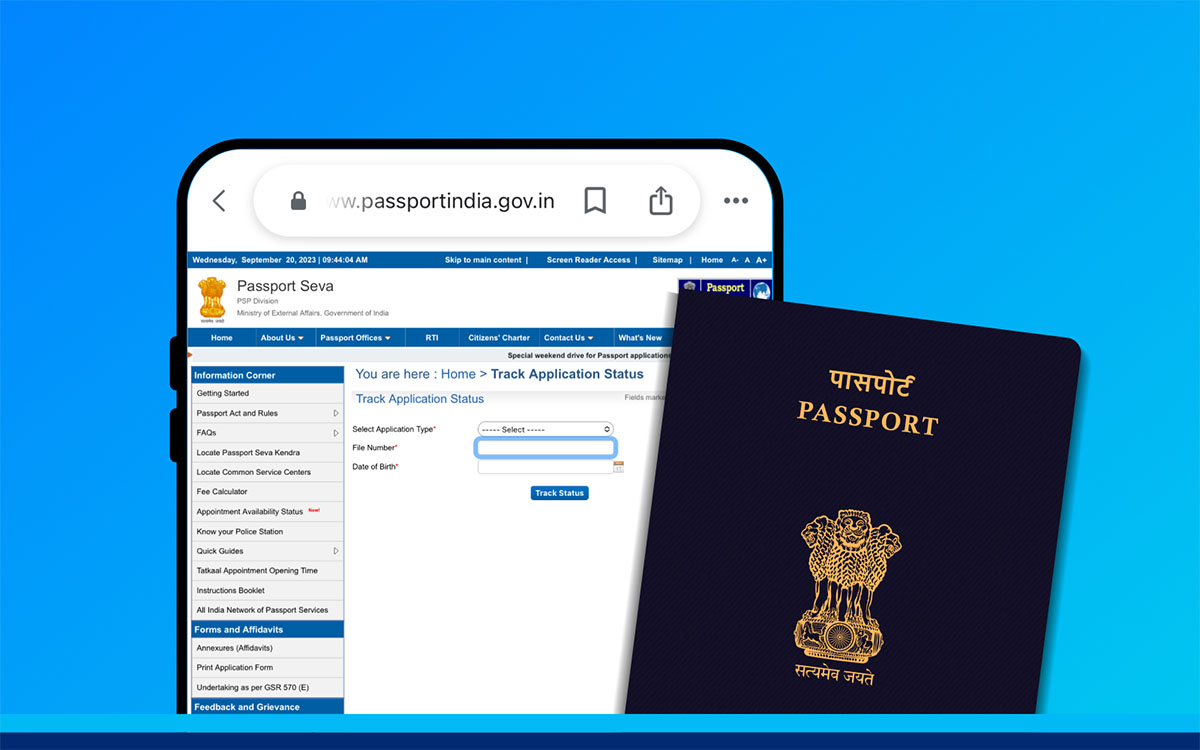
Step 7: Receive Your Passport
Passport is sent via speed post to your registered address.
- Normal: 7–14 days
- Tatkal: 2–5 days
Tips for a Smooth Passport Application
- Apply early to avoid last-minute delays
- Ensure documents are correct and updated
- Use Tatkal service for urgent travel
- Keep your Acknowledgment Receipt until you get your passport
Conclusion
Applying for a passport in India is easy if you follow these steps. Register online, submit correct documents, attend your appointment, and track your application to get your passport quickly.
Start your passport application today and get ready for your international journey!
